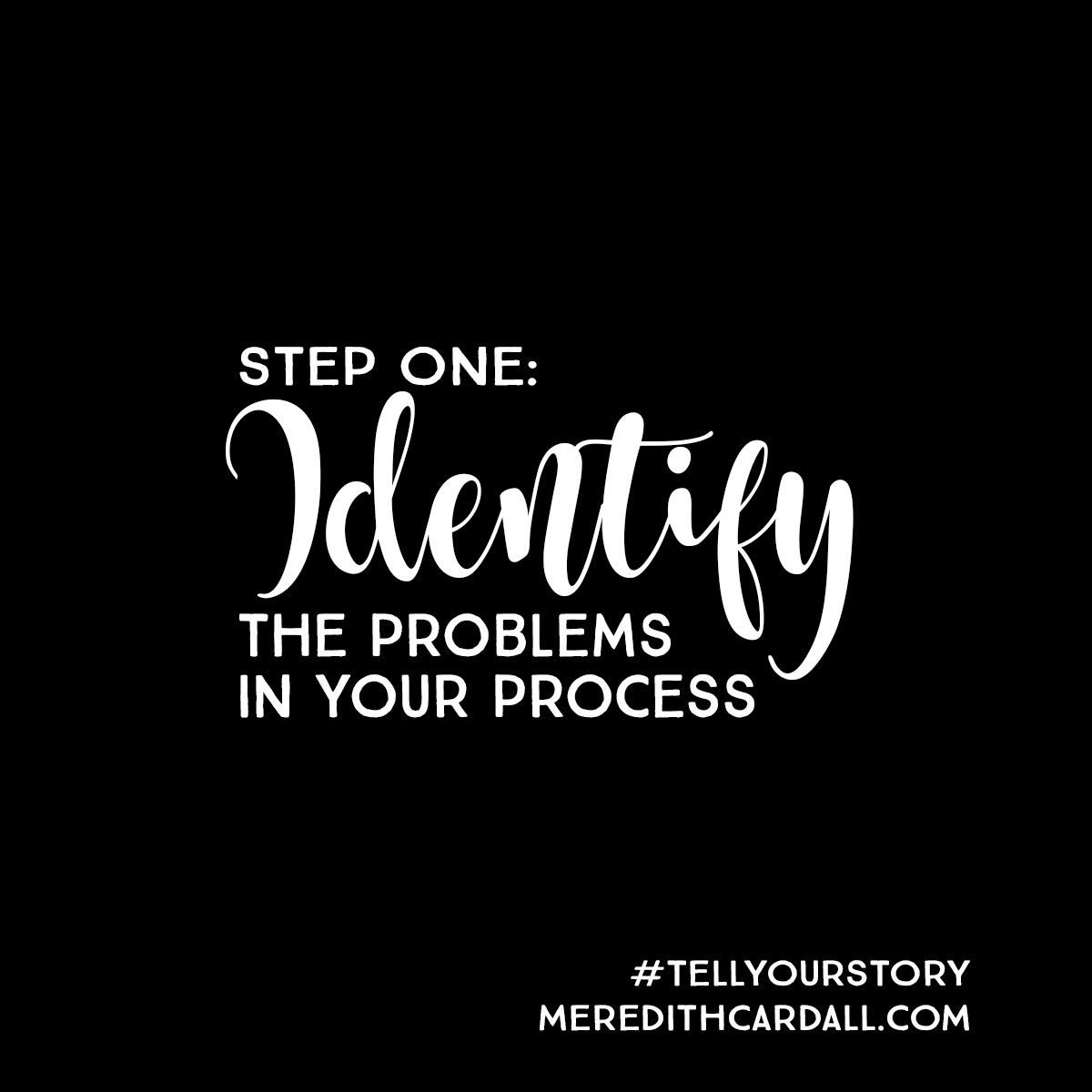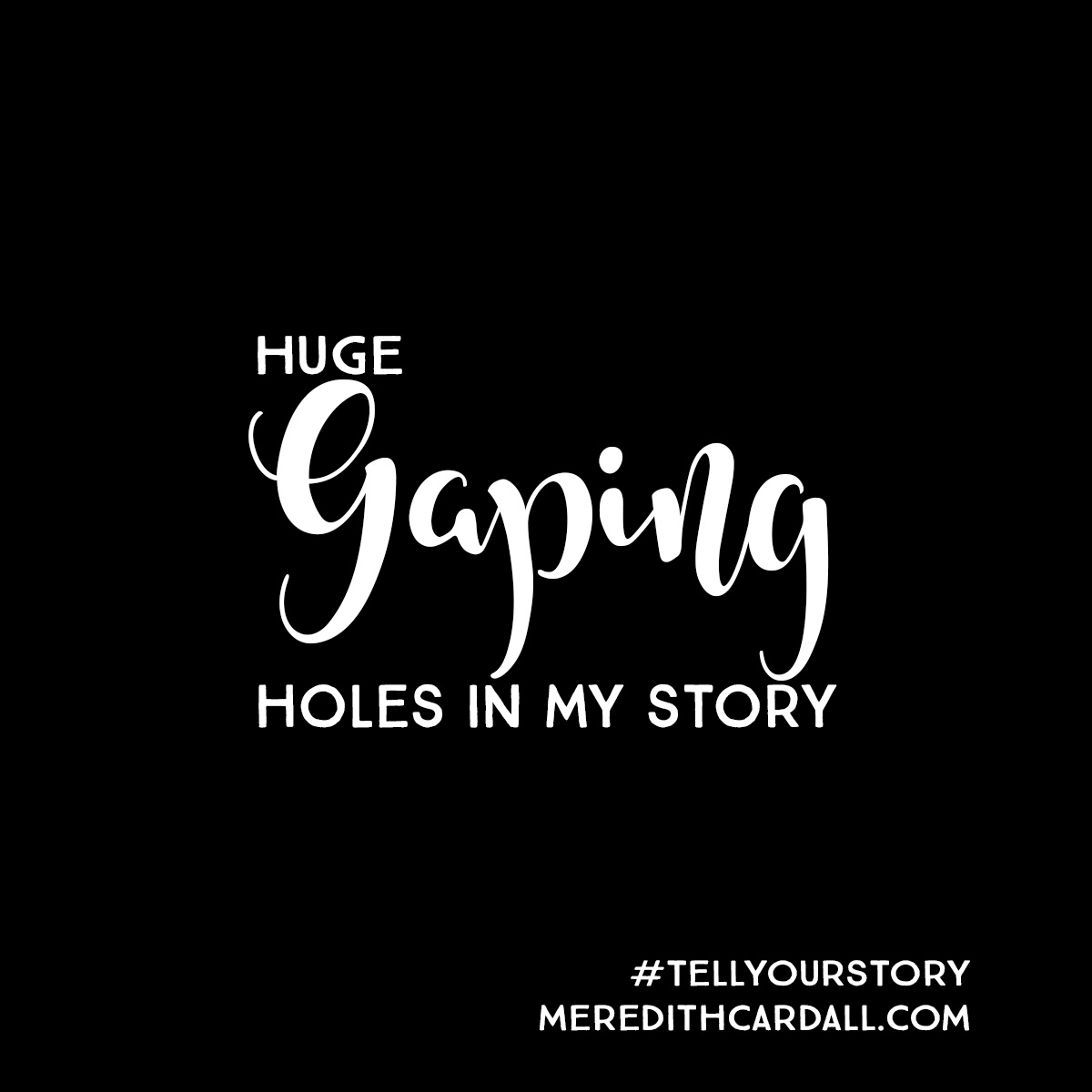This post was originally written May 28, 2017
Last week, I outlined all of the problems in my memory keeping process and identified big gaping holes as my biggest problem! About a year ago, I mentioned that I have huge holes of time in my scrapbooks. And I recently told you guys about the holes in our family story. What I would like to do today is share with you the information I’ve found that I will be using to tackle these big holes!
The first thing I noticed when I started doing research is that several of my story telling problems can be grouped together. My holes of time, story holes and lack of written personal histories are really one big problem. I’ll cover writing personal histories in another post. The scattered memorabilia and boxes of 35mm photos are really one organization problem, and the incomplete backups and lack of metadata are another organization problem.
HUGE Gaping Holes
There are so many different ways to scrapbook and preserve memories. There is no right way and no wrong way to preserve your family’s memories. Everyone uses a different process for memory keeping and writing personal histories. I use digital scrapbooking as my primary method of memory keeping. My pages in a digital format and can be easily shared and backed up. If something happens to my scrapbook, I can easily print another copy with minimal work.
Gaping Holes of Time:
I started digital scrapbooking in 2005 when my daughter was almost a year old. I skipped around and scrapbooked whatever I felt creatively inspired to scrapbook. Out of the previous 11 years, I only had TWO years completely scrapbooked, and had more than 25,000 un-scrapbooked digital photos, and boxes of 35mm photos. I love working in Photoshop and it’s a great creative outlet. However, I tend to be a perfectionist and it can take me hours to create a layout. So, while I enjoy scrapbooking in Photoshop, it’s simply not fast enough for me to ever get our family’s story told.
Things I Learned:
There are ways to help your digital scrapbook pages come together quickly. You can use templates, QuickPages and pocket-style pages. I have started mostly using pocket-style templates when I scrapbook in Photoshop. I even created my Life In Pockets template
sets so I could find the exact page configurations I wanted! I do occasionally use templates to scrapbook non-pocket-style layouts. Those pages still take me a long time! Did you know that you can scrapbook on your phone? You can use apps to scrapbook! And apps can make scrapbooking fast! I don’t have statistics or facts, but I can tell you about my experiences.
Project life app:
In September 2014,
Becky Higgins released the Project Life App. I downloaded it on my iPhone 4 and started playing. My sad little phone just couldn’t keep up. I didn’t have any storage space and couldn’t do much scrapbooking. But I was in LOVE with the idea of scrapping on my phone. In February 2015, I upgraded my phone to a Samsung Galaxy S5. I purchased the Android version of the Project Life app, but it mostly sat unused on my phone. In the last month, I joined an App Scrappers Facebook group and I have made 50scrapbook pages using the Project Life App. Most of these pages were made in the carpool line at school or at play rehearsals and soccer practices. This is time that I would normally just be wasting. At this time, I am only using Project Life cards inside the app. But, you CAN use your journal cards from your digital scrapbook stash with minimal work.
Other apps:
There are a lot of other apps that people are using to scrapbook on their phones & iPads. I haven’t used them, but Moldiv, Over and Pixel Lab seem to be the most common ones.
Gaping Holes in My Story:
I’ve talked about this already, but I have big chunks of our story that aren’t told. And they aren’t just holes in time, it’s holes in the content of our story. Just like everyone, we have had difficult times in our lives. There are still periods of time that are really difficult for me to go back and look at the photos. Last year I did a really good job of staying current with my scrapbooking, until June. We had to have our dog, Alfie, euthanized. The weeks before we took him to the appointment were extremely difficult. We made him a little bucket list of things we wanted him to experience in his final days. We took a ton of photos. I couldn’t look at them, let alone scrapbook them. I wanted Alfie’s story to be told right. I wanted his scrapbook pages to be worthy of him and the life he lived. I was really trying to scrapbook chronologically, so I could stay caught up, but I just couldn’t do it. So, I took a step back and I really focused on getting my 2013 pages finished.
Things I Learned:
A little bit of passing time and getting someone else’s perspective can make a big difference in having the desire to tell a story.
Look at it from a different perspective:
Sometimes it’s okay to walk away from a difficult subject matter to get some space and a clearer perspective. But if you stay away from it for too long, you lose some of the emotion and the details of the story. If you skip a period of time, periodically go back and look at the photos and see if you are in a good enough place about the situation to tell your story. 10 months after Alfie’s passing, I was finally in an okay enough place to tell his story. It was still difficult and I cried more than I didn’t, but the story of his passing is told.
Sometimes a photo just doesn’t have any meaning to me, but it means something to my husband or my kids. One night during dinner, show a photo to your family and ask them what they remember. Look at Facebook posts from your family members and see if they posted anything about that image or a related image. I regularly go through my Facebook page, my husband’s Facebook page and pages of other family members to see what they posted about events. I’ve found details that I would have forgotten.
What I’m going to do about it:
I’m going to tell my story, the whole true real story, as I remember it.
My Plan
As I said earlier, my 2013 photos are all scrapbooked now. I managed to get my 2016photos scrapped from January through July. With the help of the Project Life app, I am almost caught up with my 2017 album. My goal is to use the Project Life app to stay current with 2017, scrapping my bigger life moments in Photoshop so I still get my creative Photoshop fix. As I get caught up, I’ll go back and finish my 2016 album. I have just over 1,800 unscrapped photos remaining in 2016. I’ll be using the Project Life app for quite a few of these photos, too. I’m going to try to incorporate some of my digital scrapbook stash of journal cards, too.
Since I have already gathered most of my memorabilia from 2014 until now, I can scrapbook all of my photos from that point forward without doing much more organization work than I’ve already done. As soon as my 2016 album is finished, while staying current with my 2017 album, I’ll go back and start 2014, then 2015.
Be Realistic:
I was originally hoping to have all of 2014 – 2017 scrapbooked by the end of December 2017. I didn’t realize that I have more than 8,400 unscrapbooked photos from 2014 and 2015. There’s no way I can get 10,000 old photos plus current photos scrapbooked by the end of 2017. My adjusted goal is to stay current with 2017, finish 2016 and start 2014. I’m not going to get more specific than that with myself. I love scrapbooking and I don’t want
it to become a chore or a job.
How are you getting caught up? What tools are you using to help speed up your scrapbooking process?